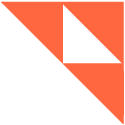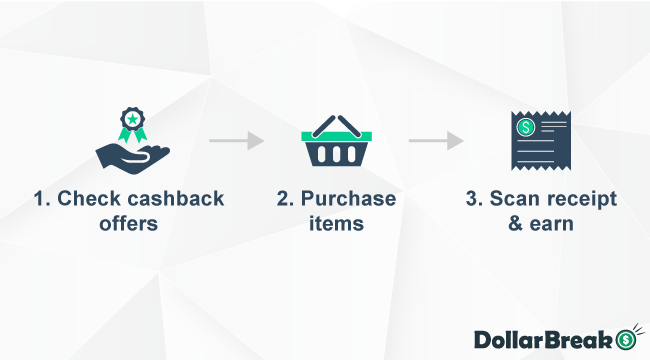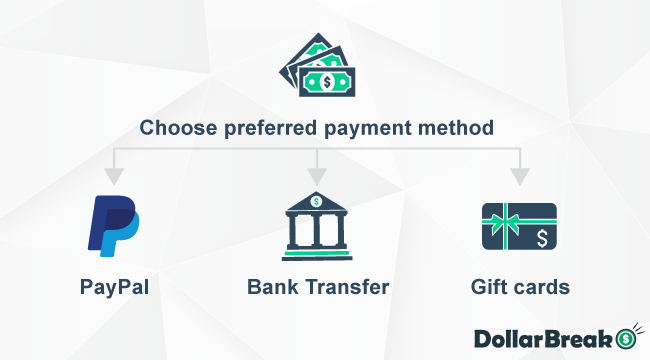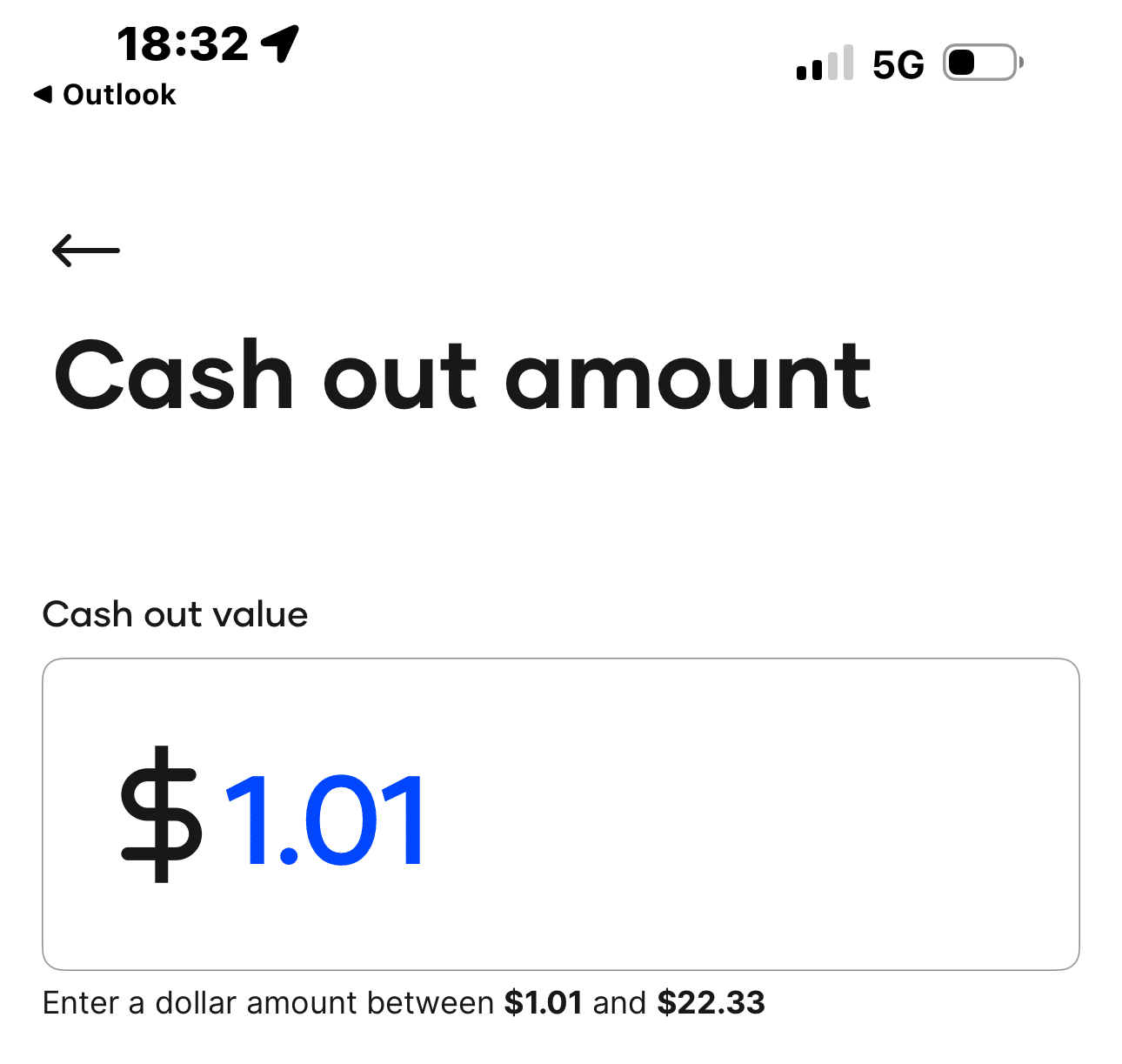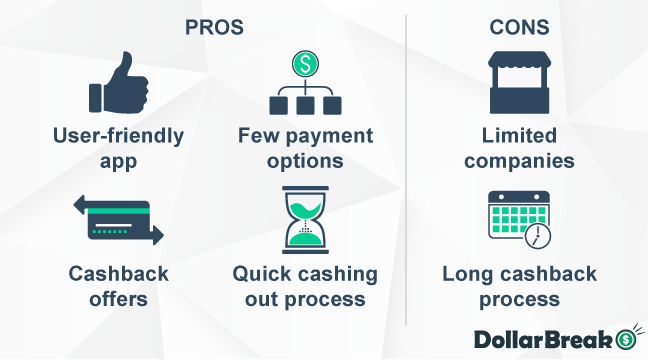Upside Review
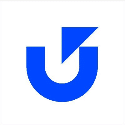
Upside offers various ways to save money from your purchases, whether from groceries, restaurants, or gas stations. With its variety of offers, this app is truly worth it. To put the icing on the cake, you’ll find that Upside offers several ways to withdraw your cashbacks. You can simply link a bank account, send your funds to PayPal, or redeem them for gift cards.
Pros
- DollarBreak’s test earnings – 2.18% cashback
- $550M in cashback to consumers to date
- Cashback for Gas and Restaurants
- Generous referral program
Cons
- Limited stores and restaurants
- Getting cashback takes up to 10 days
In this Upside review, I’ll share my experience using this popular cashback app for gas, groceries, and dining out over an 18-month period.
During this time, I earned $200 through daily use for groceries and gas purchases.
For this Upside review, I filled up at five different gas stations, with cashback offers ranging from 4 to 12 cents per gallon. Over these five gas purchases, I spent a total of $31.20 and earned 68 cents in cashback. While this may seem small, the savings can add up over time, especially during periods of high gas prices.
Is Upside worth a try?
Here is what you need to know:
Discover Your Next Side Hustle!
Best Upside Alternatives
Upside
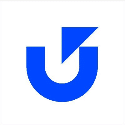
$550M in cashback to consumers to date
Cashback for Gas and Restaurants
Generous referral program ($5 + $0.01/gallon)
Swagbucks

$10 bonus (spend $25 first)
1,500+ of online and in-store retailers
On App store and Google Play
Is Upside Legit?
Upside app is among the safe and legitimate places that give cashback. It has received an impressive 4.8 ratings at the Apple App Store and 4.6 at Google Play Store.
| Review Website | Review Score |
|---|---|
| Apple App Store | 4.8 |
| Google Play Store | 4.6 |
Users liked how the check-in feature made it easy for them to claim cashback. However, other customers also find it easy to send their gas receipts through photos. Finally, users are impressed with the cashout options.
On the other hand, users didn’t like that some gas stations near them have stopped offering cashback. Some users reported problems with the app, such as not showing the map accurately or glitches during check-in.
Looking over the customer reviews, the Upside support mostly provided answers and addressed complaints.
How Does Upside Work?
Upside is a US-based cashback service founded in 2016. Through its app, over 30 million users have access to cashback offers, saving money from their purchases. At the same time, Upside helps around 45,000 businesses increase market reach.
There are two ways Upside works depending on its target market:
For Consumers
Upside allows users like you to check and claim cashback offers in the app. These are offers from stores, restaurants, and even gas stations.
Then, you’ll need to complete the purchase and pay for items. Back on the app, you can scan the purchase receipt or check in to get your cashback. After Upside validates the receipt, it will credit the cashback to your account.
For Businesses
Suppose you’re a business owner looking to get more people to visit your store, and of course, make a purchase. By becoming its partner store, Upside will check its nearby users that are not visiting your store.
Then, it will send them custom offers to entice them to go to your store. These offers are based on the information you provide to Upside. This way, you’re fully aware of the costs these offers may incur.
How Much Cashback You Can Get With Upside?
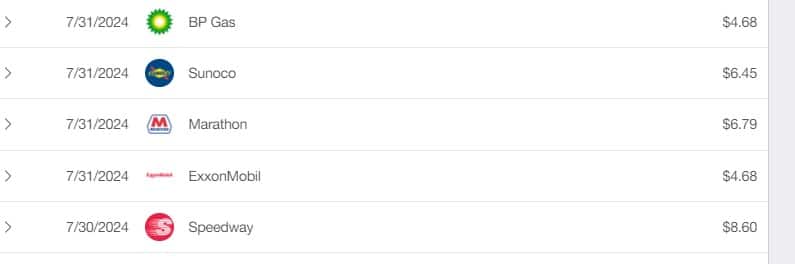
From my 18 months of using Upside, I've found that the cashback you can earn varies widely depending on your location and the current offers available. Here's a breakdown of my experience:
Gas Purchases:
- Cashback offers ranged from 4 cents to 12 cents per gallon.
- In a test of five gas station visits:
- I spent a total of $31.20 on gas.
- I earned 68 cents in cashback.
- While this seems small, it adds up over time.
- During a period of high gas prices (around $5 per gallon), I managed to earn about $200 in cashback over a couple of months.
Groceries, Restaurants, and Convenience Stores:
- Cashback offers typically ranged from 2% to 20%.
- Most offers fell in the 6% to 10% range.
- These can lead to significant savings, as grocery and restaurant bills are often higher than gas purchases.
Overall Earnings:
- In total, I earned $200 over 18 months of daily use for groceries and gas.
- This included savings on gas, dining out, and some referral bonuses.
It's important to note that earnings can fluctuate based on current offers and your purchasing habits. Checking the app regularly and being flexible about where you shop or fill up can help maximize your savings. While individual transactions may yield small amounts, consistent use of the app can result in substantial cashback over time.
| Cashback Potential | |
|---|---|
| Grocery Purchases | Up to 30% |
| Restaurant Purchases | Up to 35% |
| Gas Purchases | Up to $0.25 per gallon |
Upside Partner Stores
Through Upside, you can get cash back on your purchases at 25,000+ gas stations and more than 20,000+ grocery stores and restaurants throughout the US.
| Grocery Stores | Gas Stations | Restaurants |
|---|---|---|
| Carlie C’s | BO | Dunkin Donuts |
| Streets Market | Shell | Papa John’s Pizza |
| GW | Valero | Popeye’s |
| Gelson’s | Sunoco | Qdoba Mexican Eats |
| Vicente Foods | RaceTrac | Wendy’s |
| Cardenas | Mobil | Burger King |
| Lunds & Byerlys | Marathon | |
| Woodman’s Markets | Exxon |
What Does Upside Offer?
Upside offers the following features for its app users:
Mobile App
The Upside App is a smartphone application downloadable from the Apple App Store and the Google Play Store. This app allows you to check and claim grocery, restaurant, and gas offers near you.
You’ll also need this app to get cashback by checking in or sending a photo of your purchase. Finally, you can cash out your earnings to PayPal or a bank account using the app. It also features gift cards you can redeem using your cashback funds.
Gas Offers and Check-in
Check-in is an in-app feature that allows you to redeem cashback without taking a photo of your receipt. This option is available in selected gas stations.
To use these offers, you’ll need to choose and claim an offer from a store with a blue badge next to its name.
Once you get in the store to complete your purchase, you’ll need to tap on Check-In in the Upside App. Within 20 minutes of checking in, make sure to complete your purchase to get your cashback.
Suppose your selected gas station doesn’t have the check-in feature. In that case, you can still get your cash back by uploading your receipt in the app.
Grocery Offers
These are cashback offers from local partner stores, that you can claim through the app.
Make sure to claim these offers before getting your purchases. Claiming offers after completing your purchases will not qualify you for cashback.
Additionally, you’ll need to pay with either a debit or credit card when you fulfill a grocery offer. This allows Upside to confirm that the one making the purchase is also the same one who claimed the cashback offer.
Restaurant Offers
The restaurant offers as their name implies, are cashback offers you can redeem at partner restaurants. Checking and claiming these works similarly to checking for grocery offers. You’ll also need to pay your purchases with either a credit or debit card.
The cashback offers apply to your final bill, before taxes and tips. To get this, you’ll need to take a photo of your itemized bill and upload it to the app. Make sure to complete these steps within four hours of accepting the offer.
Referral Program
Upside offers a referral program, which has two components:
- First-purchase bonus
- Per-gallon earnings
What’s good, you’ll get a bonus every time your referral and their referral buy gas.
How to Get Paid from Upside?
I've tried all these payout methods. Here's what I found:
- The minimum cashout threshold is very low - just $1 for bank transfers and PayPal.
- For gift cards, you typically need a minimum balance of $10 before cashing out.
- Bank transfers were quick and reliable. When I requested a transfer, the money usually appeared in my account within 24 to 48 hours.
- The process was straightforward for all payout methods.
It's worth noting that while I didn't encounter any issues, some users have reported problems with gift card deliveries.
Overall, I found the payout process to be user-friendly and flexible, allowing me to access my earnings easily. The low minimum threshold for bank and PayPal transfers is particularly convenient, as it allows you to cash out your earnings more frequently if you prefer.
What Are the Upside Pros & Cons?
Upside Pros
- User-friendly app
- Several cashout options
- Variety of cashback offers
- Cashing out takes only up to three days
Upside Cons
- Limited participating stores and restaurants
- Getting cashback takes up to 10 days
Is Upside Worth it?
Upside offers various ways to save money from your purchases, whether from groceries, restaurants, or gas stations. With its variety of offers, this app is truly worth it.
To put the icing on the cake, you’ll find that Upside offers several ways to withdraw your cashback. You can simply link a bank account, send your funds to PayPal, or redeem them for gift cards. What’s more, the processing time only takes up to three days.
The faster you get your money back to your pocket, the sooner you can use it on your purchases. This way, you won’t need to use your actual money, and save those instead.
How to Sign Up With Upside?
Upside lets you sign up through its website or app. You can use your Google, Facebook, or Apple account to do so. Or, you can use an email and set a password.
If you sign up through the website, Upside will prompt you to download the app on your phone. From there, you can start browsing offers, inviting friends, and earning cash back.
Upside FAQ
What is Upside?
Since its launch, the company has released over $150 million in cashback to its users. It has also helped partner stores earn $300 million.
Is Upside free?
Yes, Upside is a free app. You won’t have to pay for anything to check and claim cashback offers.
How does Upside get money?
Upside makes money from commissions or referral fees paid by its partner brands. Simply put, these partner brands pay Upside whenever a customer purchases their product to get a cashback offer.
Who is Upside best for?
This cashback website is ideal for regular shoppers looking to save money from their everyday purchases.
Businesses can also benefit from this app. It provides them a platform to attract customers through cashback offers.
Can you use cash with Upside?
No, you can’t use cash with Upside. To get cash back, you’ll need to pay with a debit or credit card only.
Does Upside work with Google Pay?
Yes, Upside works with digital payments, such as Google Pay, Apple Pay, Samsung Pay, Shell Drive for Five, and Apple Card.
Do Upside rewards expire?
Yes, Upside rewards expire if the account is not active for six consecutive months.
Can I use a fleet card on Upside?
Yes, you can use a fleet card for your purchase along with other promotions.
How good is Upside support?
For how-to questions, Upside offers an extensive Help section on its website. You’ll find the articles organized based on topics, so it’s easier to browse. There is also a search field at the top right to quickly look for answers based on keywords.
Suppose your concern is far too complex and none of the articles covers it. In that case, you can contact the support team through a request form. You’ll need to choose a topic that closely describes your issue and provide your email address.
From there, make sure to describe your issue in detail and if possible, attach any supporting files or photos. Once you’re done, click on Submit. Upside will get back to you through email. So make sure to check your email inbox and spam folders for their replies.