Paidwork Review

Since Paidworks is an app, you can complete surveys anywhere as long as you have internet access. By answering surveys, you can also make up to $15 by answering a 20-minute survey. The platform also has a low cashout threshold of $10 or 1000 points. As for payment methods, you’ll get your earnings in real-time through PayPal and direct deposit.
Pros
- Informative website
- Free to download
- Offers various ways to make money
- Get paid via PayPal or bank transfer
Cons
- Reported issues about receiving points
- Bugs and glitches in the app
Discover Your Next Side Hustle!
How Much Can You Make?

How much you earn based on Paidwork online surveys depends on the number of written sentences you provide, as well as their quality and compatibility with the question.
But according to the Paidwork website, you can earn around $0.50 – $15.00 per completed survey.
Best Paidwork Alternatives
Swagbucks

Redeem e-gift cards from $1
Free coupons and daily deals
100+ gift cards available (Amazon, Visa)
Branded Surveys
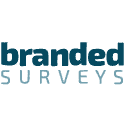
$0.50 – $5 on average per survey
Surveys length up to 20 minutes
$5 minimum withdrawal to PayPal
Paidwork Reviews: is Paidwork Legit?
| Review Site | Review Score |
|---|---|
| Trustpilot | 4.5 |
| Apple App Store | 3.7 |
| Google Play Store | 3.2 |
Paidwork users liked that they had fun playing games in the app besides earning money. Some users also complimented the payout methods and low service fees when cashing out their earnings.
Other users, on the other hand, left reviews about their issues with the app freezing when they tried to cash out earnings. Some users also complained about not earning anything from the platform and even went far as to claim it was a scam.
Despite these reported problems, Paidwork remains one of the most downloaded apps in the Google Play Store, with over 5 million downloads. Considering that, it’s safe to say that it’s a legit platform to try if you’re looking for an opportunity to make money from home.
Who is Paidwork for?
Paidwork is highly recommended for people looking for ways to earn cash online using only their mobile phones. It’s also an excellent app if you want to try out micro-tasks but are unsure what niche to explore.
Additionally, the app can be an excellent tool for spending time on things that you might normally enjoy, such as watching videos and playing games. Besides having fun, you’ll also make some cash.
How Much Paidwork Points Are Worth?
Completed surveys reward points that you can convert to dollars and cash out. You’ll need 100 points to earn an equivalent of $1.
What Are the Other Ways to Make Money on Paidwork?

Playing Games
Playing games is one of the methods you can earn money on Paidwork. After installing the app on your device, just click the Earn button and select the “Play games'' option.
You’ll see a list of games you can download and play, as well as the points you’ll get once you reach a specific level. The app also shows a progress bar, so you’ll know how far along you’re in the game.
You can make between $1.00 to $100.00 playing games on Paidwork.
Watching Videos
Watching videos is another paid task you can try on Paidwork. Once you select the
“Watch videos” option, the app will take you to a page where you need to tap on “Start Watching Videos.”
From there, videos will automatically play on your device. Make sure to finish playing the video to get the reward points. In this earning method, you can make $0.01 to $0.10 per video.
Online Shopping
To earn some cash through Paidwork’s online shopping method, you can join free trials and buy products. You might also need to create accounts on online eCommerce sites.
Then, any cashback or rewards you earn from shopping will be deposited to your Paidwork account.
How much you get from purchasing a product depends on its price. Although generally, you can make between $0.50 to $15 from shopping through Paidwork.
Referral Bonus
Referring Paidwork to your friends and family can also get you some cash. You’ll need to get your referral link on the Referral Program option in your account settings. Then, share your link through the following channels:
- Text message
Basically, you can copy and paste the link into various message platforms. To earn your $10 referral bonus, your friends must click your referral link, create an account, explore the earning methods, and withdraw their money.
How to Redeem Points With Paidwork?

To redeem your money, you’ll need to have at least $10 in your Paidwork earnings tab. Additionally, you’ll have to request identity verification in order to receive payments.
Once you confirm your identity and address, you can choose to get paid via PayPal or bank transfer.
PayPal
You’ll need to provide your PayPal email to receive your earnings in this option. What’s good about this is that payments are instantly sent to your account. Also, if you’re receiving payment in USD, there are no service fees to consider.
Bank Transfer
Getting your money straight to your bank account is another way to cash out your earnings. Like Paypal, it’s also an instant way to get your money.
But if you’re receiving your earnings in other currencies besides USD, Paidwork deducts a 5% currency exchange fee.
Paidwork Hacks
Getting the $10 withdrawal threshold might be easier than you think. Here are some Paidwork hacks you can try to start earning fast on the platform
- Explore all earning methods available on the platform. Opt for the ones that let you earn the highest points right away.
- If you need to access websites within the app, make sure your device has Chrome as your default browser.
- Although the app works with at least Android 5.0 and iOS 12, make sure that your smartphone is updated to the latest OS version.
- Avoid using add-ons that block ads on your browser.
- Avoid using VPN on your device when using the Paidwork app.
- Keep sharing your referral link with your friends and families. The more people click on it, the better your chances of earning the referral bonus.
What Are the Paidwork Pros & Cons?
Paidwork Pros
- Informative website
- Free to download
- Offers various ways to make money
- Get paid via PayPal or bank transfer
Paidwork Cons
- Reported issues about receiving points
- Bugs and glitches in the app
Paidwork Review Verdict: is Paidwork Worth It?
Paidwork is an ideal micro task app if you’re looking for tasks that won’t consume so much of your time. Since most of its earning opportunities are available on mobile phones only, you can even complete anywhere as long as you have internet access.
By answering surveys, you can also make up to $15 by answering a 20-minute survey. The platform also has a low cashout threshold of $10 or 1,000 points. As for payment methods, you’ll get your earnings in real-time through PayPal and direct deposit.
However, it’s worth noting that the Paidwork app has encountered issues with glitching and bugs, which might affect user experience. Also, there have been some issues with receiving points. However, that might be due to user error, such as incomplete tasks.
How to Sign Up With Paidwork?
Here are the steps to sign up with Paidwork:
- Go to their website at https://www.paidwork.com/registration
- Enter your email and preferred password. You can also sign up using your Google or Microsoft account.
- Click Next and enter your first and last names.
- Read and accept the terms of service, privacy policy, and cookies use.
- Click Register.
- Go to your email account and open the email from Paidwork.
- Click the “Verify Your Account button” to verify your account sign-up.
After successfully signing up, make sure your smartphone has the Paidwork app so you can start earning money.
Paidwork Survey Site FAQ
What is Paidwork?
Founded in 2018, Paidwork is a platform that aims to help people around the world look for income opportunities online. According to their website, the platform has already helped 10 million users and provided over $60,000 payouts.
How does Paidwork work?
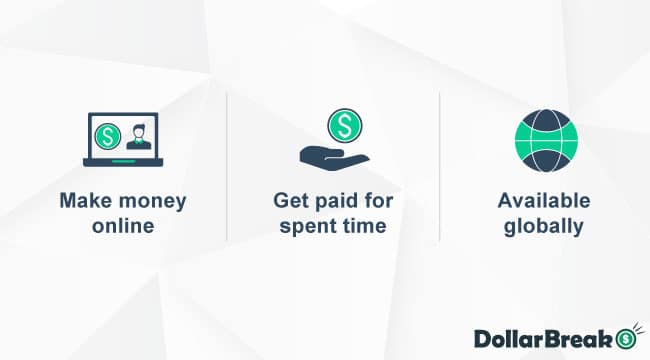
Paidwork is a mobile app that offers ways to earn money, such as playing games, watching videos, online shopping, and answering surveys. To get started, you only need to download the app from Google Play Store or the Apple App Store.
Most of the surveys you answer in the app will be collected by market research companies, such as Pollfish and Bitlabs. Survey topics range from entertainment and technology to general topics.
Is Paidwork free?
Yes, Paidwork is completely free to download and use.
How to download Paidwork mobile app?
You can download the Paidwork Mobile app from the Apple App Store if you’re an iPhone user, and from Google Play Store if you’re an Android phone user.
Where Paidwork is available?
Paidwork is available in over 140 countries.
Is Paidwork a scam?
Paidwork is not a scam. You can use the app to look for micro tasks online, such as answering surveys, playing games, and watching videos. It’s also a legitimate platform to get your earnings through direct deposit or PayPal.
Is your information safe with Paidwork?
Paidwork protects your data through secured networks accessible only to a limited number of persons in the company. Also, Paidwork uses SSL or Secure Socket Layer technology and regular Malware Scanning.
As for payment transactions, Paidwork works with an external PCI-compliant gateway channel. Finally, Paidwork claims they don’t sell or trade user data. You can learn more about their privacy policy on their website.
How to contact Paidwork customer service?
You can contact Paidwork customer service through an online form. Another option is to send an email to support@paidwork.com.


